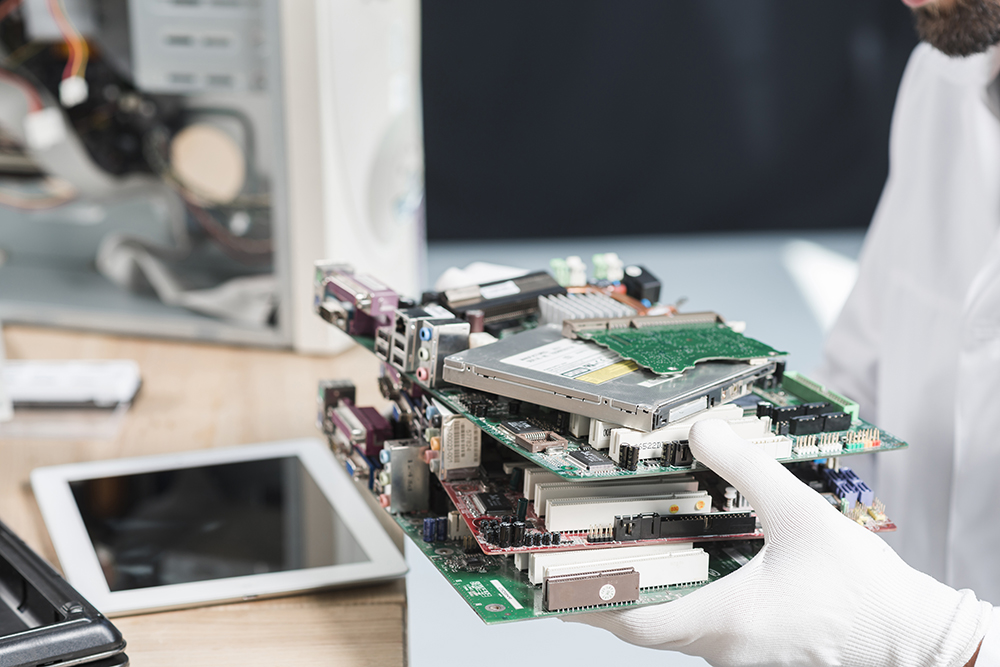
When specifying custom computer requirements, it’s essential to balance performance, functionality, and budget. Begin by identifying the primary use case—whether it’s for gaming, graphic design, data analysis, or general productivity. For gaming, prioritize a high-end GPU and a fast CPU, along with sufficient RAM. For design and video editing, a powerful CPU and ample RAM are crucial, as well as a high-resolution monitor. Ensure adequate storage with a combination of SSDs for speed and HDDs for capacity. Additionally, consider future-proofing with expandable components and ensuring compatibility with peripherals and software. Tailoring your computer’s specs to your needs ensures optimal performance and efficiency. When choosing a computer, start by defining your primary needs—whether for gaming, work, or general use. Prioritize a reliable CPU, sufficient RAM, and appropriate storage based on your tasks. Check for future upgrade options to extend the system’s life. Ensure the computer’s components are compatible and that it meets your performance and budget requirements. Also, consider energy efficiency and warranty for long-term value. Finally, read reviews and seek recommendations to ensure you’re making a well-informed choice.
Choosing the configuration for an assembled computer involves a few key considerations to ensure it meets your needs and performs efficiently. Here’s a guide to help you make informed decisions:
1. Define Your Purpose:
– Gaming: Look for a high-end GPU, a fast CPU, and ample RAM (16GB or more). Consider SSD storage for quicker load times.
– Productivity/Professional Work: Focus on a powerful CPU, sufficient RAM (16GB to 32GB), and a reliable SSD. A good GPU may be necessary for tasks like video editing or 3D rendering.
– General Use: A mid-range CPU, 8GB to 16GB of RAM, and an SSD should suffice for everyday tasks like browsing and office work.
2. Select Key Components:
– CPU (Processor): Choose based on your performance needs. Higher core counts and clock speeds benefit intensive tasks.
– GPU (Graphics Card): Essential for gaming and graphical work. Ensure it’s compatible with your CPU to avoid bottlenecks.
– RAM: Aim for at least 8GB for general use, 16GB for gaming or productivity, and 32GB or more for heavy multitasking and professional applications.
– Storage: Opt for an SSD for the operating system and frequently used applications for speed, with an additional HDD for large file storage if needed.
3. Ensure Compatibility:
– Motherboard: Make sure it matches the CPU socket type and supports your RAM and GPU. Check for features like PCIe slots and M.2 slots for future upgrades.
– Power Supply Unit (PSU): Choose a reliable PSU with enough wattage to support all components, plus some headroom for future upgrades.
– Case: Ensure it fits your motherboard size (ATX, microATX, etc.) and has adequate space for your GPU, cooling system, and other components.
4. Cooling and Ventilation:
– CPU Cooler: Depending on your CPU, you may need an aftermarket cooler for better performance and quieter operation.
– Case Fans: Ensure good airflow within the case to prevent overheating. Consider cases with good airflow design and space for additional fans if needed.
5. Future Proofing:
– Upgradability: Choose components that allow for future upgrades, like additional RAM slots or extra PCIe slots for new GPUs or expansion cards.
6. Budget Considerations:
– Allocate your budget based on your priorities. Invest more in components that have the most impact on your performance needs and save on less critical parts.
7. Read Reviews and Seek Advice:
– Look up reviews and benchmarks for components to ensure reliability and performance. Consider advice from tech communities or experts if you’re unsure about specific choices.
By carefully considering these aspects, you can build a custom computer that perfectly matches your needs and provides a solid performance.
Copyright © 2024 - Website Managed by Alphaaxis Technologies Pvt. Ltd.